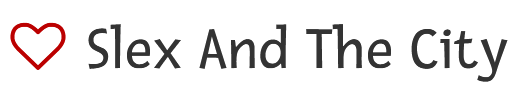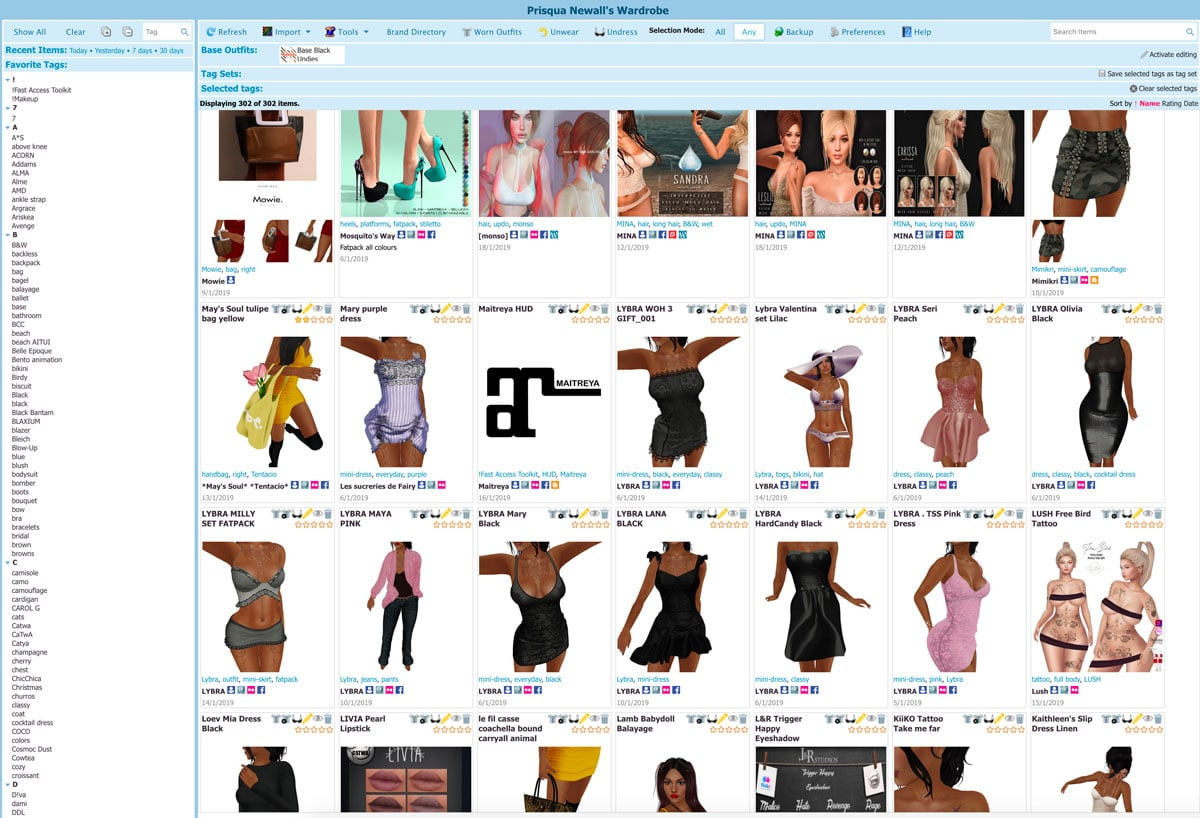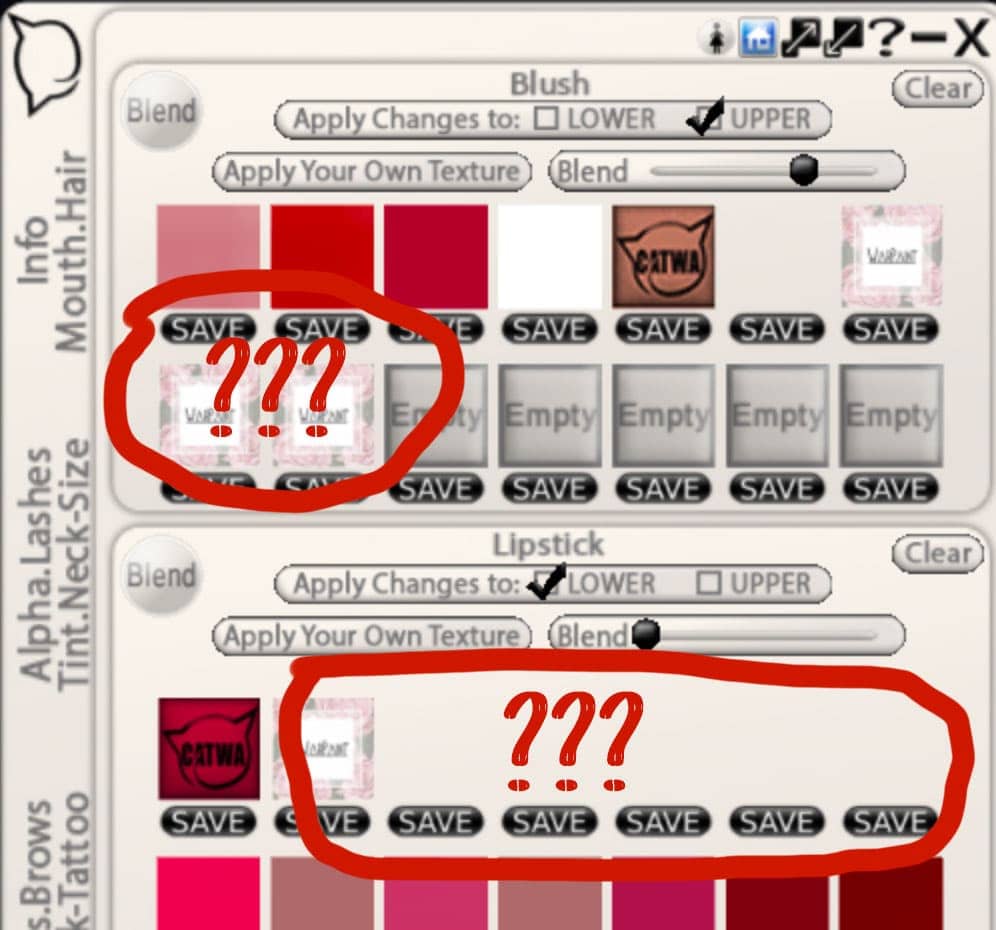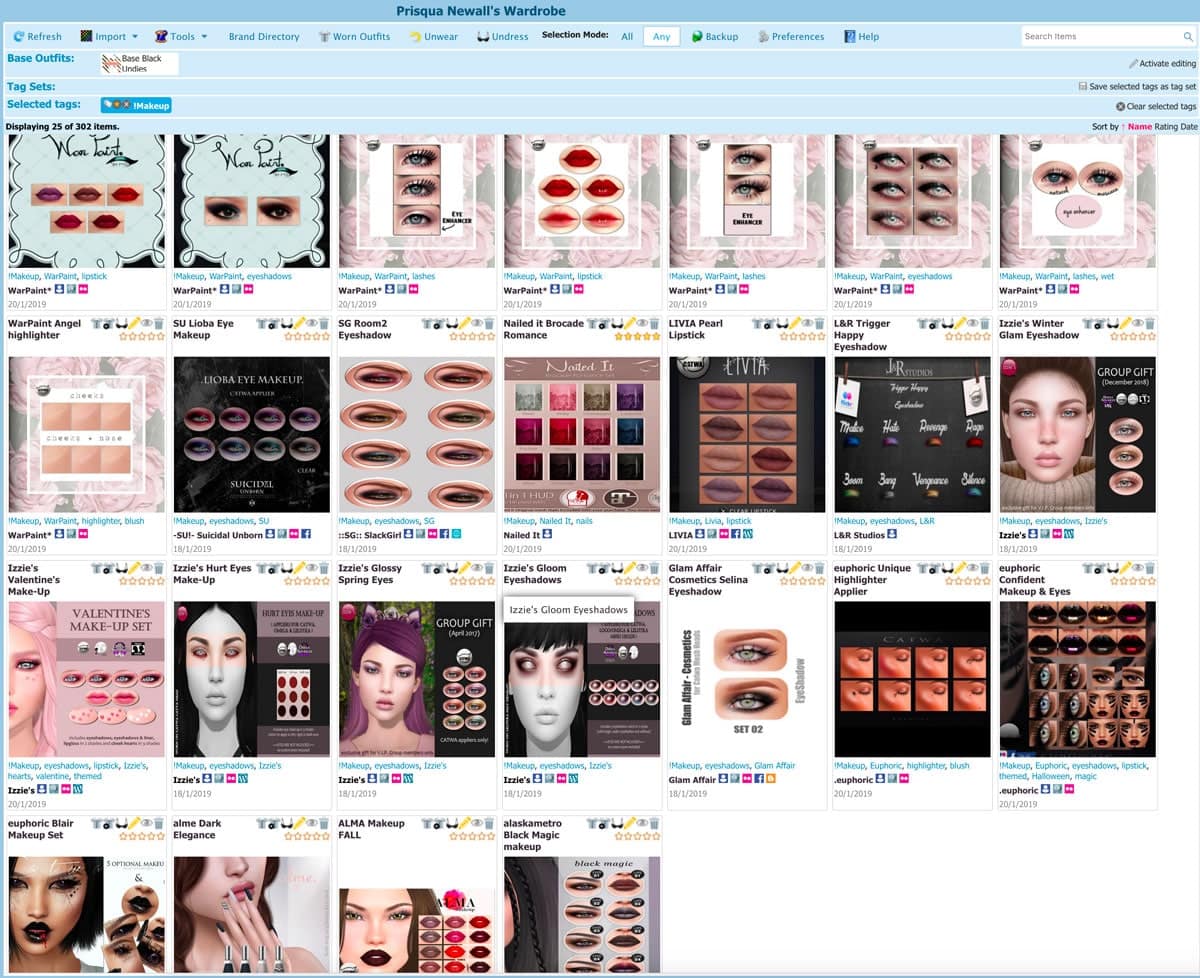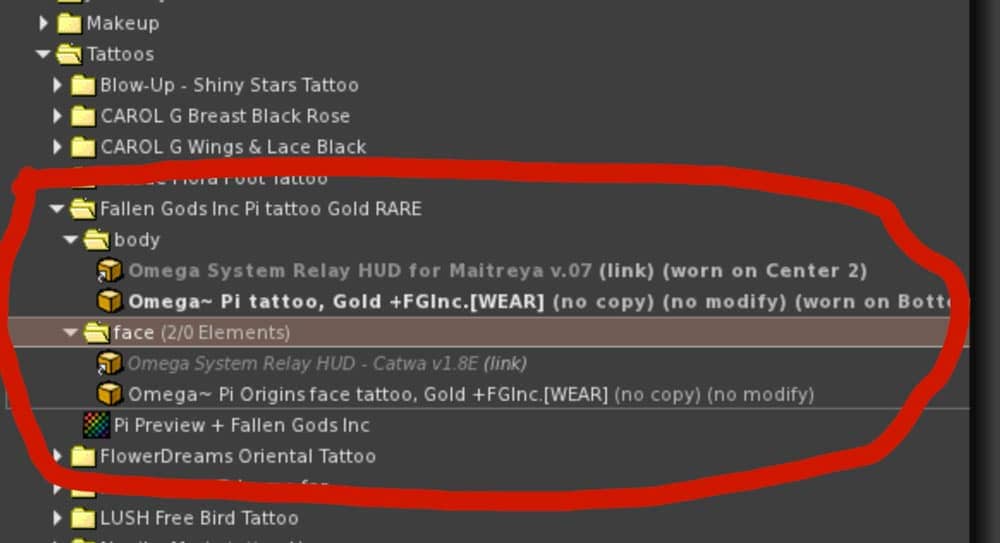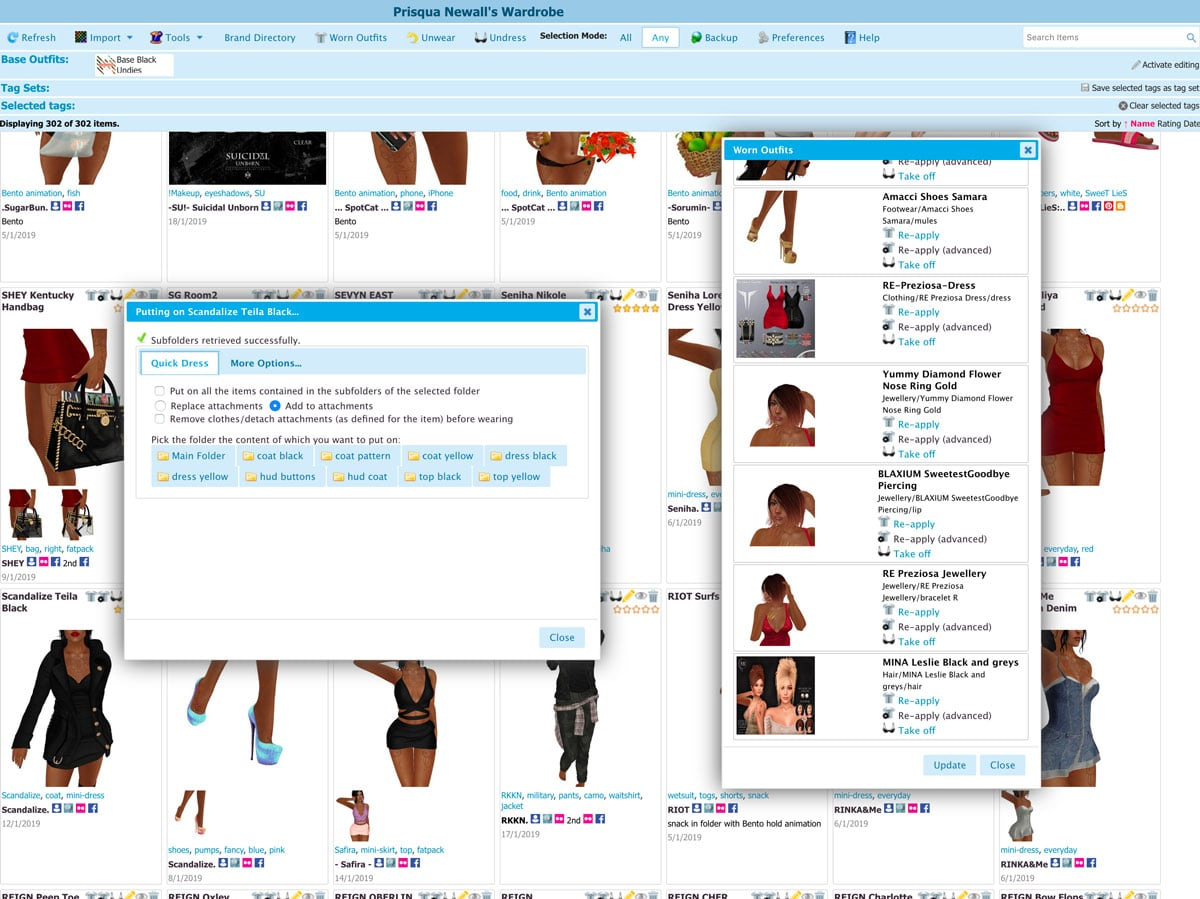A few weeks ago, I stumbled upon the (CTS) Wardrobe, a visual inventory organizer that claims to help organize outfits with style. At a price point of 699L, I hesitated before deciding to give it a try. I searched for reviews to see if it was worth the investment.
For who (CTS) Wardrobe is:
The (CTS) Wardrobe is best suited for those with enough time and patience to utilize it effectively, especially if they intend to organize their entire wardrobe. But, if you enjoy mixing and matching your outfits, the tool is perfect for you. It allows you to quickly access clothing items, accessories, hairstyles, and makeup, among other things, making it easier to put together your favorite looks.
For who (CTS) Wardrobe is NOT:
The (CTS) Wardrobe is not recommended for those who only wear an outfit once or have a minimalistic approach to their Second Life wardrobe. Additionally, it may not be suitable for those who lack patience and detest tedious tasks. It is not a miraculous solution but rather a tool for organizing and streamlining your wardrobe.
After discovering the (CTS) Wardrobe, I was hesitant to purchase it until I came across a YouTube Chanel from Buttacwup Pwincess, which showcased the tool and its features. These tutorials were incredibly informative and helped me understand how to use the tool to its full extent. I highly recommend checking them out if you’re interested in buying the (CTS) Wardrobe.
One of the negative reviews on the Marketplace made me chuckle as the reviewer complained about the (CTS) Wardrobe not magically organizing their inventory.
While the (CTS) Wardrobe is an excellent tool for organizing your Second Life inventory, it’s important to note that it’s not a magic solution. You still need to take the time to sort through your items and organize them in the wardrobe. However, once you put in the effort, the results are well worth it. Personally, I can’t imagine navigating Second Life without the (CTS) Wardrobe now that I’ve started using it.
Although I enjoy shopping for SL fashion, I rarely change my outfits because I can never remember what clothes I have, and sifting through hundreds of folders is overwhelming. However, with the (CTS) Wardrobe, I can now easily browse my inventory from a browser and see everything as if looking at a catalog. This has made changing my outfit a breeze, and I can do it within a few minutes. I only wish I had discovered this tool earlier when I was new to mesh and ended up deleting most of my inventory, keeping only a few items in a folder called “pre-mesh.”
It has taken me some time to get used to using (CTS) Wardrobe effectively. As of now, I have been using it for about two weeks and have been organizing my inventory almost daily. It was necessary for me to determine my tags so that when I need to search for a particular item, it can be found easily. To put things into perspective, my inventory currently contains around 30,000 items, some of which are useless notecards, landmarks, and textures. Nonetheless, I have found that the Wardrobe has been a game-changer in making my inventory more accessible.
2019, the year of organization, the year of triumph over clutter! My ultimate New Year’s resolution: to delve deep into the abyss of my inventory and conquer the chaos once and for all. Yes, every single item will be accounted for, every trinket and treasure sorted into their rightful place. I can almost hear the cheers of joy from my fellow Second Lifers as I embark on this noble quest. Nothing can stand in my way! Bring on the inventory, I am ready!
The (CTS) Wardrobe is not limited to clothing and accessories, as it allows you to add anything from HUDs for animations or photography to furniture and poses. It’s a versatile tool that can help keep track of various items in your inventory. Personally, I’m currently focused on adding my makeup collection to the wardrobe. It’s convenient to have a quick reference when searching for specific colors, especially since the Catwa HUD doesn’t provide previews of the colors.
With just a few simple clicks, I can now easily choose my makeup and nail polish thanks to my (CTS) Wardrobe. Adding the required HUD is a breeze, and voila! I have everything I need at my fingertips.
When it comes to tattoos, I often wear the same one for weeks on end. However, there are times when a particular outfit requires a specific tattoo, such as a backless dress. While I have some tattoos saved in my Maitreya HUD, it’s not very useful as it doesn’t provide a visual preview of the saved layers. With the (CTS) Wardrobe, I can easily add my tattoos and have a clear visual reference when searching for the perfect one to match my outfit.
If I need to find shoes, I just click on the “shoes” tag in my (CTS) Wardrobe and all my shoe options appear on my screen. With just a few clicks, I can put on a pair of shoes and attach the necessary HUD if there are options to choose from. It’s really that simple. Of course, it only becomes easy once you’ve completed the tedious set-up process.
Setting up your (CTS) Wardrobe requires some effort, and the first step is taking pictures of all your items. Some items may already have pictures available, which can save time. However, some vendors may not allow you to “save as” the texture, so you have to take a screenshot instead. If the texture is not square, you may need to modify it with Photoshop to ensure it fits properly in the (CTS) Wardrobe preview. You can add up to four pictures per item in the wardrobe, and the tool comes with a photo stand. While the poses on the stand may not be the best, they get the job done.
And here comes the next hurdle, creating folders and sub-folders, which can be equally tedious. I recall having to add an outfit recently that had no HUD. Each color of the outfit was a separate item, forcing me to create 20 sub-folders – 10 for the skirts and 10 for the tops. Tedious? Absolutely!
It’s safe to say that my inventory is no longer a complete mess, although it’s not perfect yet. But hey, Rome wasn’t built in a day, so I’m proud of the progress I’ve made so far.
You can get creative when organizing your inventory and discover helpful shortcuts to make the task easier. For instance, I tend to procrastinate wearing anything that requires an Omega relay (although I don’t have many). One of my favorite tattoos is from Fallen Gods and needs the Catwa and Maitreya Omega relays. When organizing my sub-folders, I separated the face and body HUDs and added a link to their corresponding Omega relays. If I click “wear” on the body folder, the tattoo HUD and Omega relays are added automatically. When I’m done, I click “take-off,” and everything is removed.
(CTS) Wardrobe is like having a walk-in closet at your fingertips, but better! It’s the perfect tool for the organized fashionista, and I can’t recommend it enough. Say goodbye to cluttered inventories and hello to effortless outfit planning.
As I wrap up my discussion on the (CTS) Wardrobe, I must say that it has made my Second Life experience so much better. It takes time to set it up properly, but it’s worth the effort. Now, I can easily find the clothes, accessories, and other items that I need with just a few clicks.
But what about you? Are you tempted to get your own (CTS) Wardrobe? Have you already tried it out? If so, what do you think of it? And if not, what’s holding you back? Let’s chat about it in the comments below!
(CTS) Wardrobe on MPOfficial (CTS) Wardrobe website page with links to tutorials and other related info.