The topic of organizing our Second Life inventory never gets old, and it’s always great to discover new methods or seek advice from others. For me, my inventory organization worked well, but only to some degree, until I stumbled upon the ultimate solution – (CTS) Wardrobe.
Remembering poses and backdrops in my inventory was a struggle until it became overwhelming. Buying a pose but not using it right away, I eventually forget where it’s from or what it is.
Earlier today, I had trouble finding a pose I purchased last week since I couldn’t recall the brand name. I had to browse through Flickr for half an hour to locate it. The same problem occurred with backdrops, and it caused me to stop buying them for a while.
I’ve only used about a third of my pose collection, and sometimes it’s easier to just buy a new pose that fits my vision or use LumiPro instead of searching through my inventory for hours.
Is there a more efficient method to sort out your Second Life Poses and Backdrops?
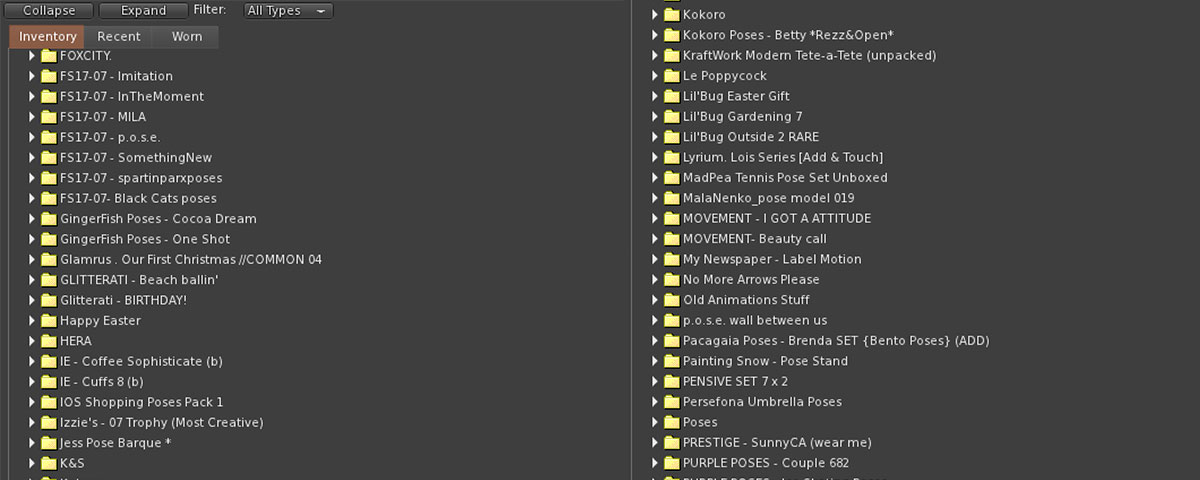
My Animations folder in my inventory looks somewhat organised, but when I need to find a particular pose, it can be a challenge to locate it.
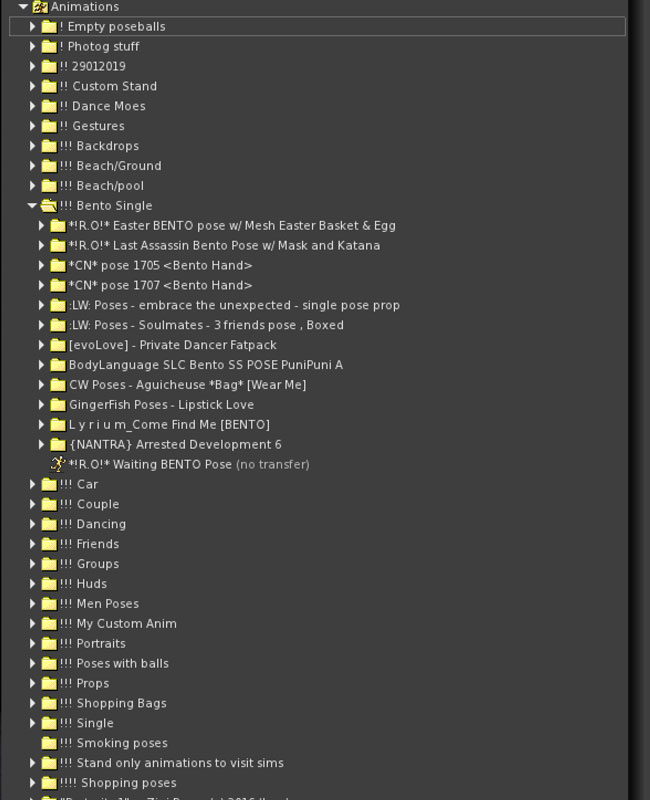
Organizing poses with categories turned out to be more confusing and I ended up losing track of them.
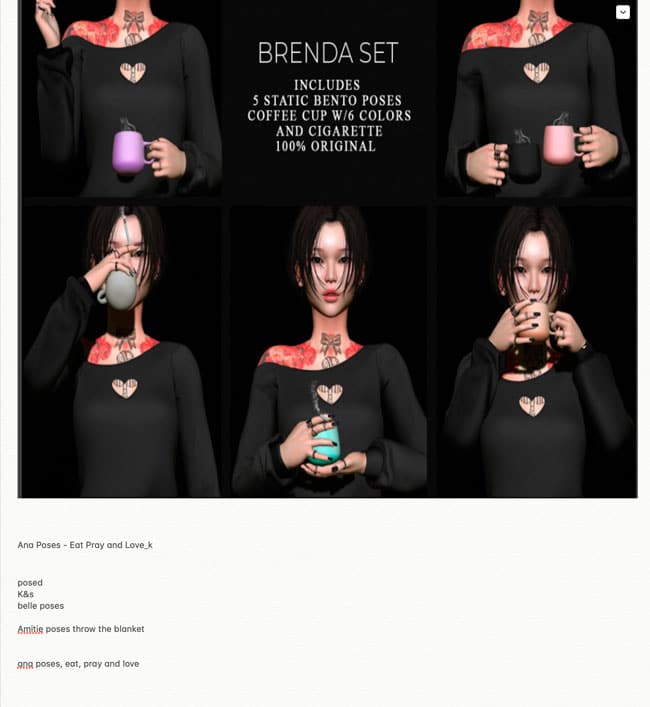
Instead of categorizing my poses, I attempted to make notes in my app to keep track of what I was buying. However, taking screenshots was an additional step, and organizing hundreds of them in one note seemed overwhelming. Creating notes for each brand was also not a sustainable solution, so I abandoned the idea.
I had an idea to organise my poses and backdrops in my (CTS) Wardrobe, but never found the time to actually do it. That was until someone on Facebook asked how other Second Life residents organise their inventory. So, I decided to put my idea to the test.
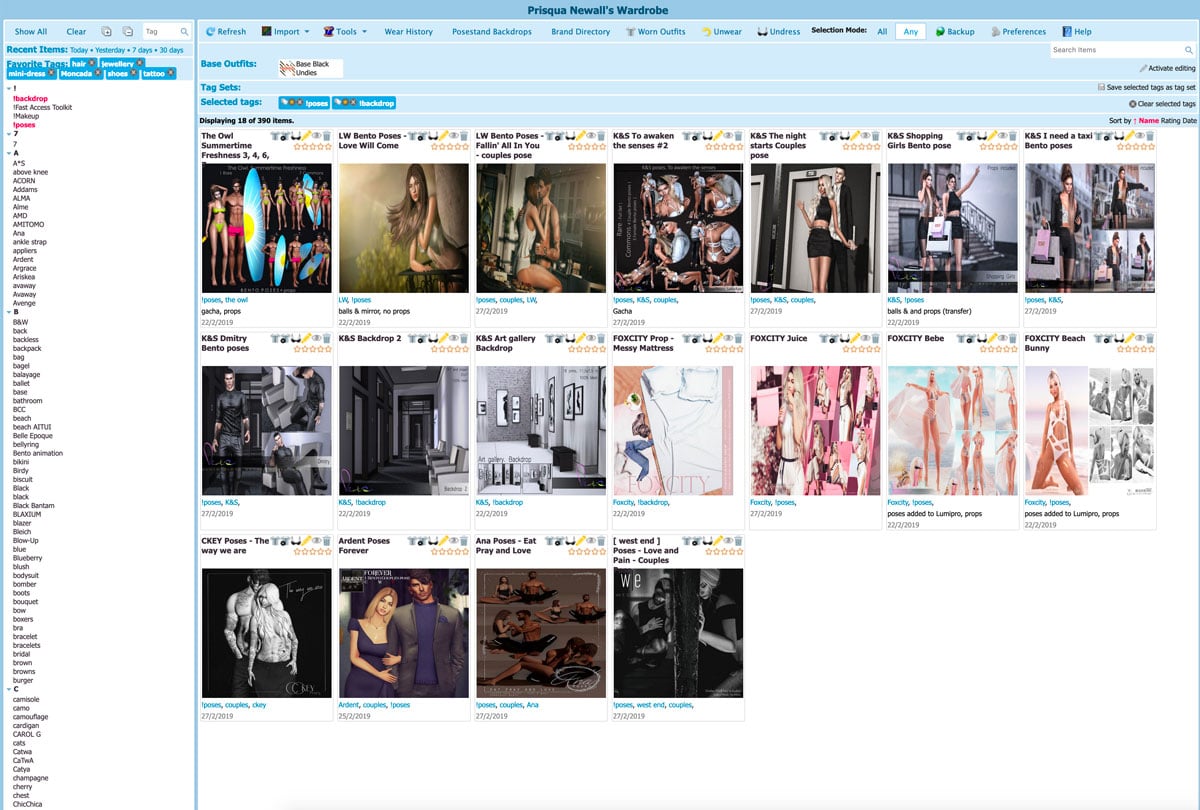
Wasn’t it a stroke of genius? It’s so refreshing to have all your Second Life poses and backdrops neatly displayed in your browser like this, isn’t it?
In my (CTS) Wardrobe, I organized my poses and backdrops into two categories: backdrops and poses. I added tags for brands, male poses, and couples. You can also create tags for different pose types like drinking or sitting. It’s convenient to have everything in one place with just a few clicks. Imagine the possibilities with hundreds of poses and backdrops.
My brother also got the (CTS) Wardrobe for sorting his poses since he is an avid photographer. Plus, it’s effortless to share your inventory with others via a link that can be customized with various settings. You can choose specific tags to display and even set an expiration date.
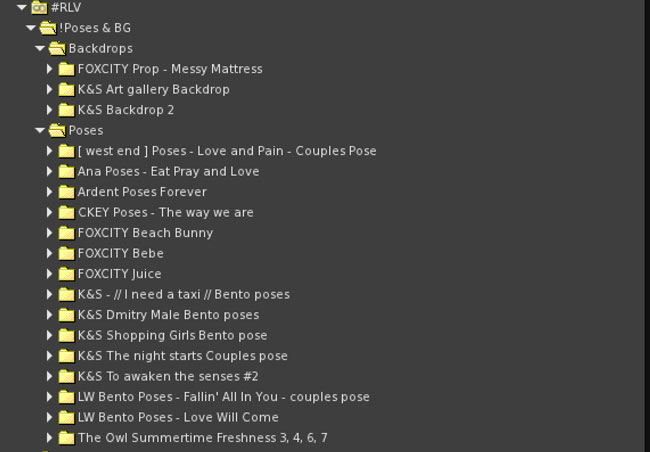
Organizing poses and backdrops in Second Life is much easier compared to clothing and accessories. Unlike those, you don’t need to create subfolders, and keeping track of them is straightforward. I also use the same method for furniture, making it less time-consuming than organizing clothing.
As I mentioned earlier, setting up the (CTS) Wardrobe for your poses and backdrops isn’t a quick and easy task. It can be quite time-consuming, especially when you have a large collection of poses without pictures. In those cases, I usually skip them or try to find a picture on the creator’s Flickr account. For example, I have some Foxcity folders that lack images, but I’m confident I can locate the relevant ones on their Flickr page. It takes a bit of effort, but it’s definitely doable.
The recent update of (CTS) Wardrobe includes a new feature that allows brands using Caspervend to contact CTS and obtain a script to include in their package. This script enables users to unpack the package and add its contents directly to their Wardrobe without any extra effort. Unfortunately, I am not familiar with the specifics of this process as none of the brands I purchase from have implemented it yet.
I want to let you know that I am not associated with the CTS brand in any way. However, I am a huge admirer of their products, particularly the (CTS) Wardrobe, which I adore and cannot imagine my Second Life without. You can read my review of it by clicking here, and you can find it on the Marketplace.
Do you struggle with keeping your poses and backdrops organised in Second Life? Have you tried using the (CTS) Wardrobe to keep track of them all?
Personally, I think it’s a fantastic tool for keeping your Second Life inventory in check. It saves so much time and hassle trying to find specific poses or backgrounds in your inventory.
But what do you think? Do you have any tips or tricks for organising your poses and backgrounds? Let’s discuss in the comments below!
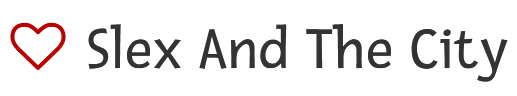
4 comments
The wardrobe is a bit expensive but good idea.
Oh I’m so glad I found this article. Honestly, I’ve recently returned to SL and wanted to get back into photography but with all my unorganized poses it became really discouraging. I have already spent 1 week semi-organizing everything from my furniture to clothes and trying to remove any old or unwanted items which was a bit therapeutic for me. I kept looking up tips for photographers in this area but only found info about how to optimize the viewer and other beginner things. While that is important, it really doesn’t touch on how important good organization is to increasing the enjoyment and quality of life. I don’t want to have to spend hours going through random poses just to figure out the right one. Organizing by designer is pointless because I never pay attention to things like that. And to use descriptions can get so nuanced that it kind of makes it clumsy for folders. I had bought the CTS wardrobe years ago and I think I gave up because of issues with time but after reading this I think I’ll give this a try again! It’s strange how calming it is to just clean up my inventory. Hehe.
It takes time to organise everything in the wardrobe with my overly ambitious goal to get all my inventory added to the wardrobe, but it is so worth. To be able to see everything at a glance in a browser, I just can’t describe how good it feels. And if I don’t have a pic, I just take screenshot. In fact, I don’t even bother downloading any pics. I even screenshot Flickr if I have to as it is so much quicker, and I just have to delete the screenshots to not clutter my computer. The best organisation tool ever made for Second Life inventory.
My method is to screenshot the vendor ad for multipose packs, save it as the title it is in my SL inventory on my hard drive and then tag the pic with keywords. Then when I want to see all my poses that have someone drinking coffee for example, I just go into my folder and search for the tag/keyword. Bam! All the pics come up, I select the one I want and copy and paste that title into my SL inventory.